Unit admins can edit a profile page of anyone in the unit
Parents can edit the profile page of their children
and individuals can edit their own profile page
also those with Akela Positions and roles Key 3, Key 3 delegate, COR delegate, sub unit admins for their subunits
To Edit the profile page in Scoutbook: Click on the name of the person to edit
Click on Edit Profile
To edit the profile page information in Internet Advancement: Click on the name of the person to edit in the roster listing and then the Personal Information tab.
Changes made will be reflected in both Scoutbook and Internet Advancement.
Changes of contact information will also be reflected in my.scouting and the official registration.
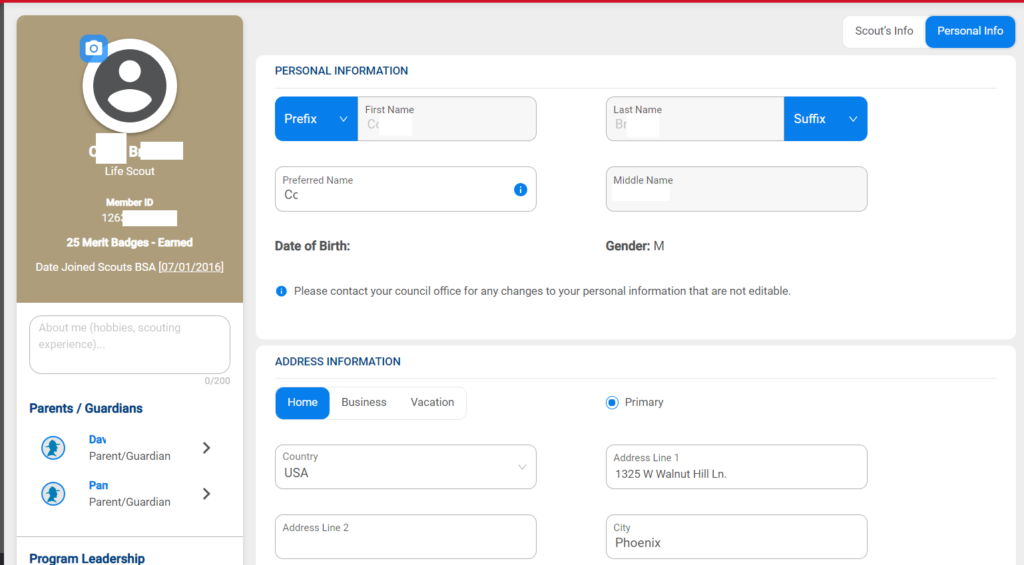
To upload a profile picture, click on the blue camera above the icon symbol. It takes a couple of minutes for the photo to be reflected in Scoutbook.
Troops can change the Date Joined Scouts BSA date by clicking on the date
Make sure to SAVE your work! (button on bottom of page)
