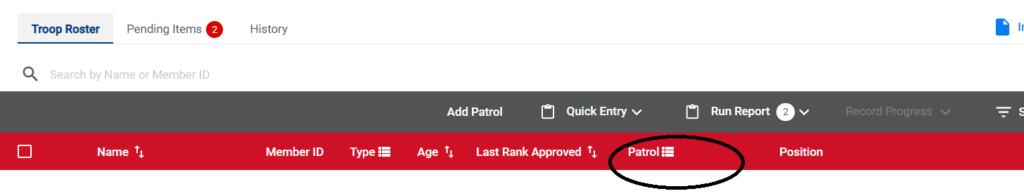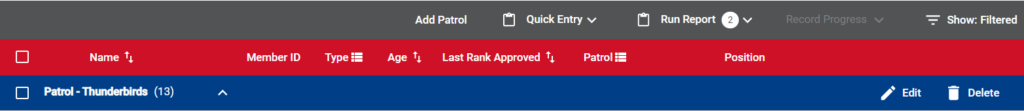How to create a Den or Patrol in Scoutbook is at this link.
Changes made in Internet Advancement are reflected in Scoutbook
Those with roles of Key 3, Unit Admin, CoR Delegate, Key 3 Delegate can perform this function.
To add a den or patrol, go to the Roster and click on Add Den or Add Patrol. From there you can name the den or patrol and add members to it.
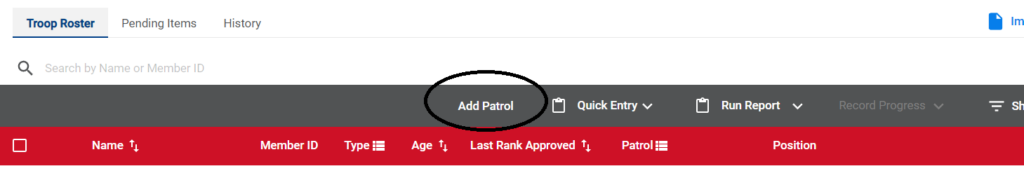
To edit a den or patrol, go to the unit Roster and click on Den or Patrol, then click on Edit on the den or patrol line. From there you can add, remove Scouts and Leaders. You can also rename the den or patrol.