You can use your Apple or Google login ID to login to Scoutbook, Internet Advancement, the BSA forums or my.Scouting.org
NOTE: You have one login choice, BSA credentials, Google or Apple. For example, when you setup login with Apple ID, your BSA credentials no longer work but your Apple ID will. And, yes, you can switch back to the BSA Single Sign on if you wish using the same tool described below.
You Setup your ability to use your Google or Apple ID at http://my.scouting.org
Here is how you set it up:
If you already have a my.Scouting.org Account:
- Login to http://my.scouting.org (using your my.Scouting.org account)
- Click on the Menu on the upper left, then click on My Account
- At the account section, click Other Sign In Options
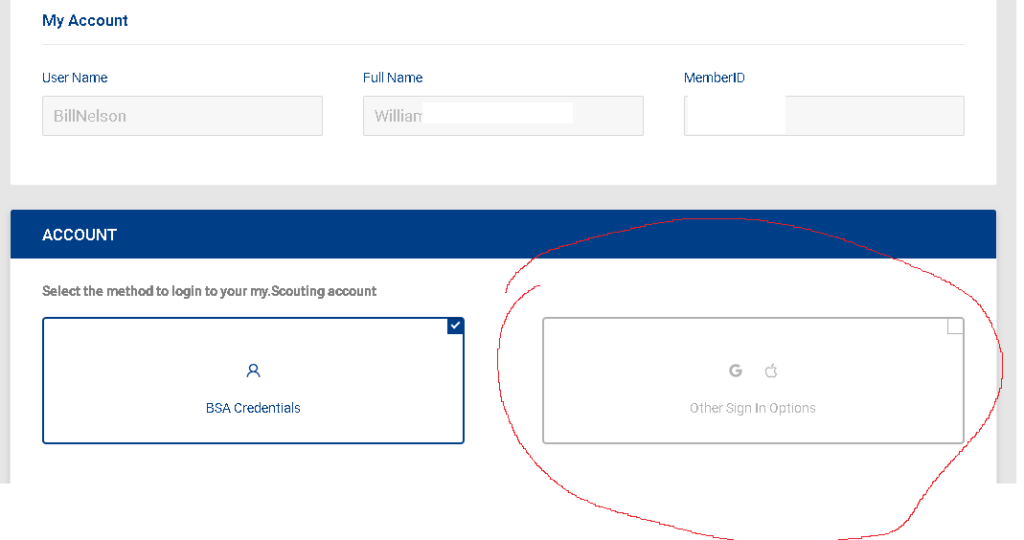
- Select Sign In with Apple or Google, follow Apple or Google sign-in steps
- Once Apple or Google account is signed-in then click SAVE
Then you’re good to use the Sign in with Apple or Google during subsequent logins.
If you do not have a my.scouting.org account yet,
- Go to http://my.scouting.org
- During create account process, click Other Sign In Options
- Select Sign In with Apple or Google, follow apple sign-in steps
- Once Apple or Google account is signed-in then click CREATE ACCOUNT
Then you’re good to use the Sign in with Apple or Google during subsequent logins.
NOTE: You have one login choice, BSA credentials, Google or Apple. For example, when you setup login with Apple ID, your BSA credentials no longer work but your Apple ID will.
Troubleshooting
Check to make sure you can log in OK to Apple, or Google Gmail.
If you can normally login to Google or Apple OK, but are having difficulties with Apple ID or Google logging into Scoutbook, try the following:
- Log into my.scouting.org, if you can log in there, log out and try logging into Scoutbook again.
- If you still are having issues, Log back into my.scouting.org and switch your account back to BSA Credentials, log in to Scoutbook with those and then switch back to Google credentials and see if that fixes the problem.
