Scoutbook Payment Logs support PayPal payments if allowed by your Council and your unit has set up the account.
Payment via PayPal
Parents can partially or fully pay the balance of their child via PayPal. The Pay via PayPal Button will only show up if the child has a negative balance or there is an amount due for the child. The said button will show up in the payments log page of the scout.
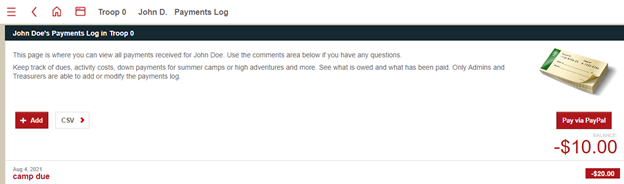
Unit Charge for PayPal use
When PayPal is used by members to pay outstanding charges, fees are deducted by PayPal for the payments. Currently, the unit absorbs these fees. To account for the loss of the fee from the payment, the Fee Charge is added to the Unit Payment Log for each PayPal transaction.
More Information
Please see this page for more information on the payment logs.
