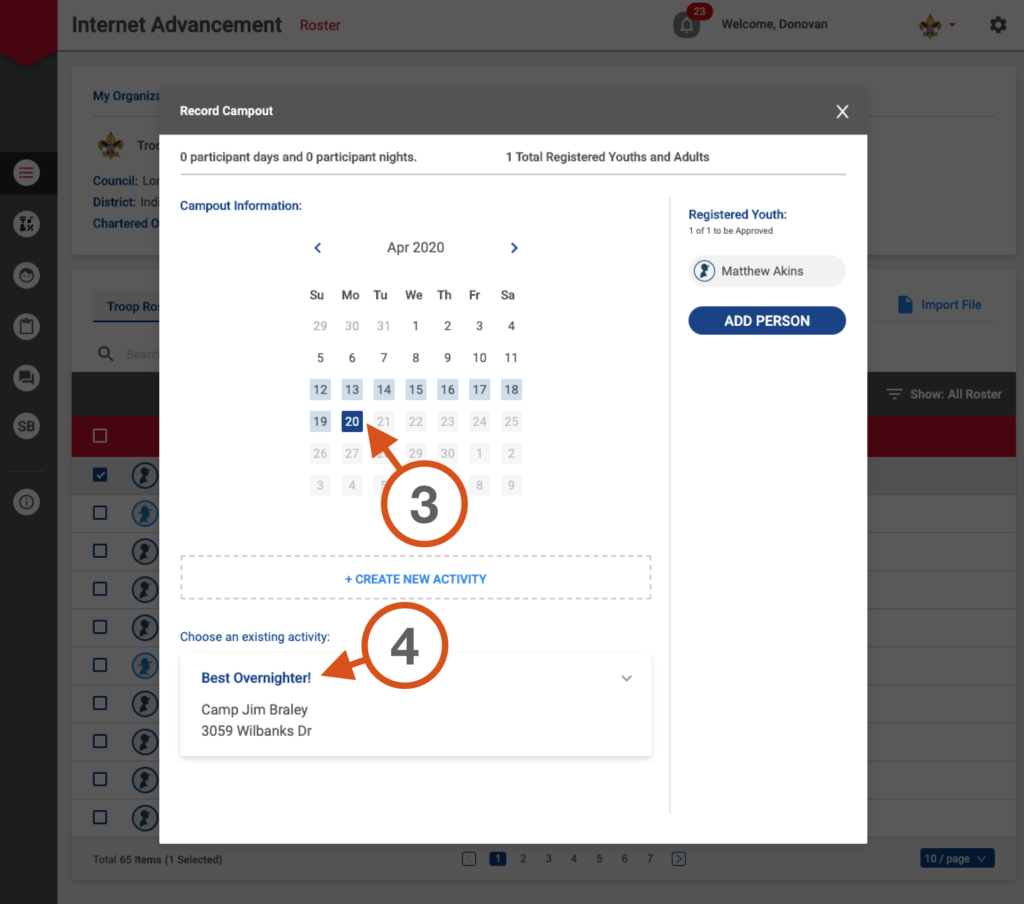First Way to Edit An Activity
- Click on the Activities icon from the main menu on the left
- Choose a year and month
- Click the Edit pencil icon next to the activity you want to modify.

Second Way to Update An Existing Activity
- Select a person to add or update within an existing activity.
- Click Record Progress and then choose the desired Activity Type.
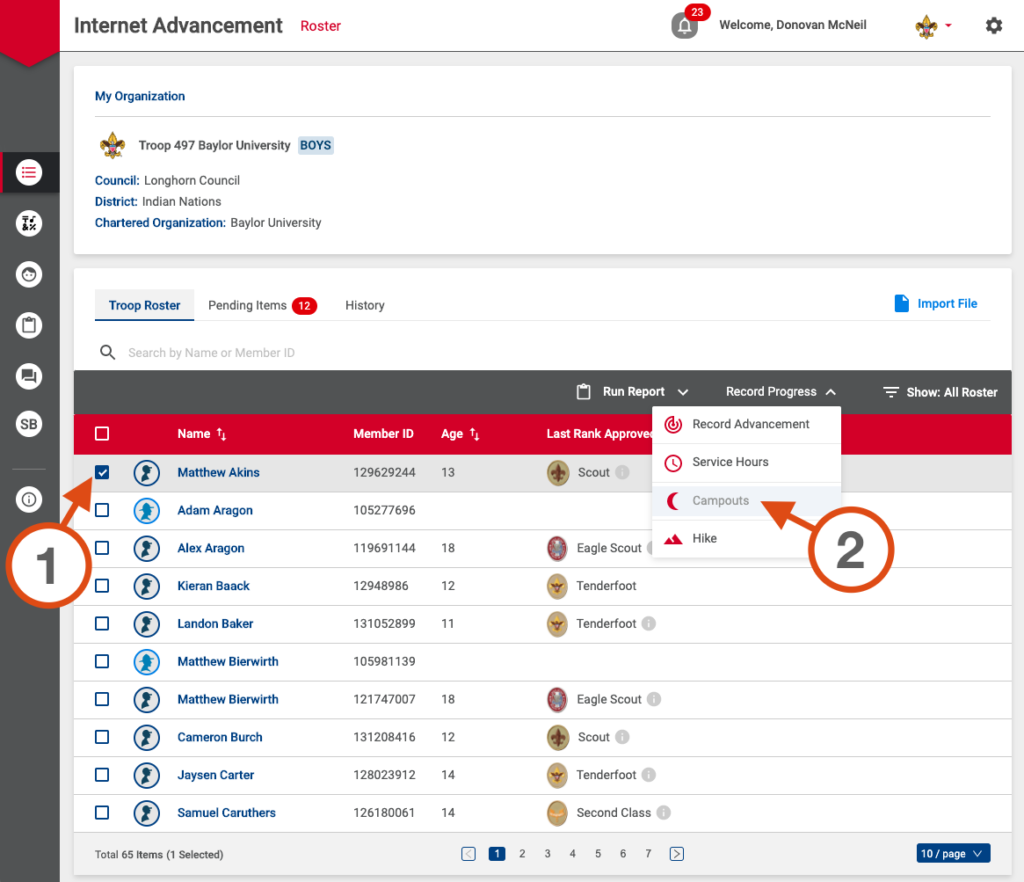
3. Pick a Date.
4. Click on the Existing Activity.