Login to Scoutbook.com then go to My Dashboard > Administration > My Account > My Training
OR
Go to my.scouting.org Login with your username and password. There are options to retrieve your username or password if you forgot. If you are new to MyScouting you can also create an account. Select the Menu in the upper left. Then select My Dashboard
You are first brought to a screen that shows your youth protection training
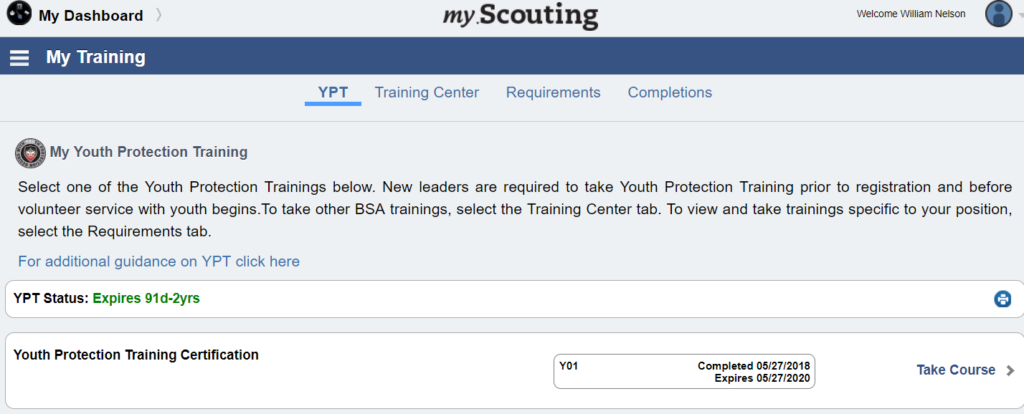
If you click on the Requirements tab all required training for your position will be listed and if you are considered trained in your position.
The Completions tab will show the training you have completed. If you are missing training, a key 3 member of your unit (unit leader, committee chair or chartered organization representative) can input completed training dates into Training Manager to update your training record.
For information on training requirements for positions and outings, see: http://scouting.org/training
