Q. How do I assign someone in our unit to a position that can access more tools?
A. NOTE: This tool is available under the unit at http://my.scouting.org to Key 3 members (unit leader, committee chair and chartered organization representative.)
The person must be registered in your unit to be assigned a role with Position Manager.
A unit can have up to 3 people assigned as a delegate.
Assigning Process
A unit Key 3 person logs into my.scouting.org and clicks on the menu in the upper left, then their unit, and the tool Organization Manager and then Position Manager on the left:
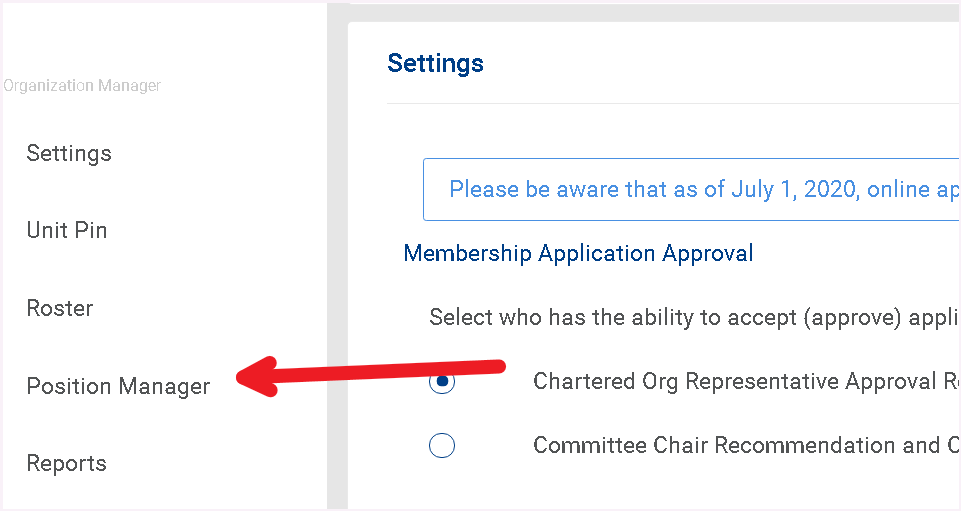
See the Functional Role section of the guide at this link for more information on how to change functional roles.
The roles that can access Internet Advancement are Key 3 Delegate or Advancement Chair.
