Yes there is a file import capability to bring in advancements from 3rd party applications.
The BSA has been cooperating with vendors who have reached out to us to test the import process and the new file format. Contact your 3rd party vendor for more information.Find the “Import File” button on the right side of your unit’s Roster page.
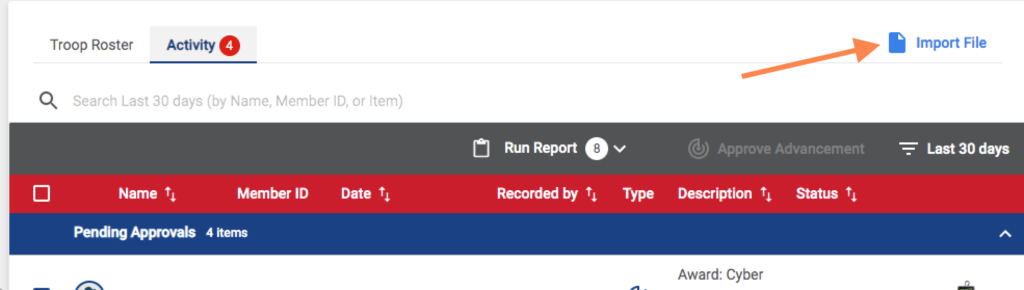
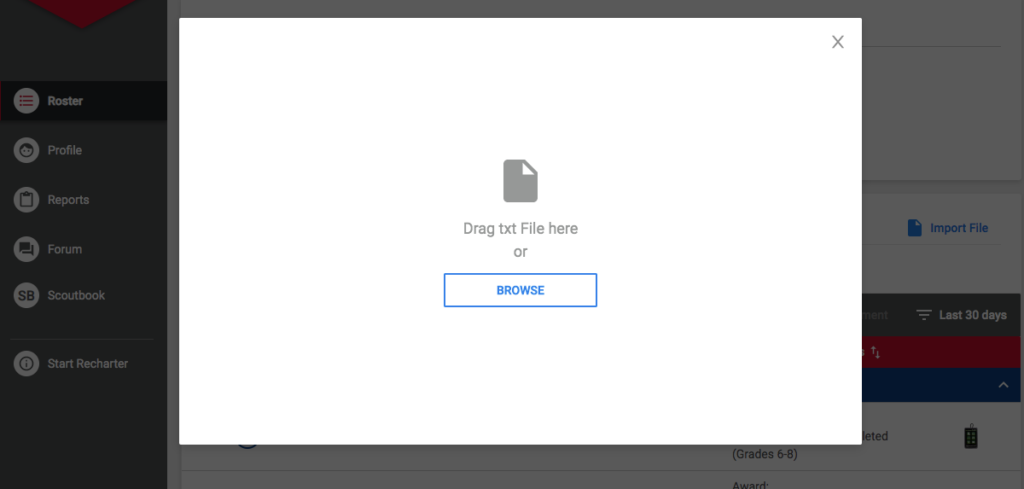
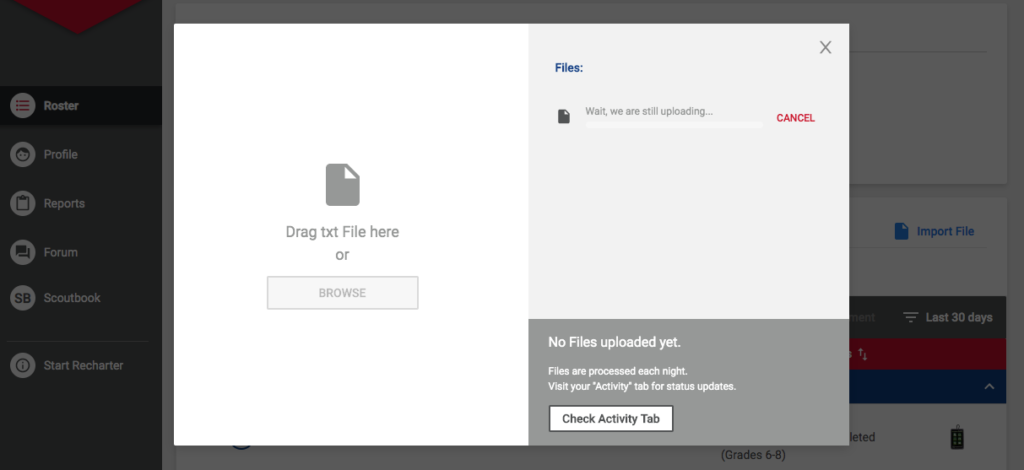
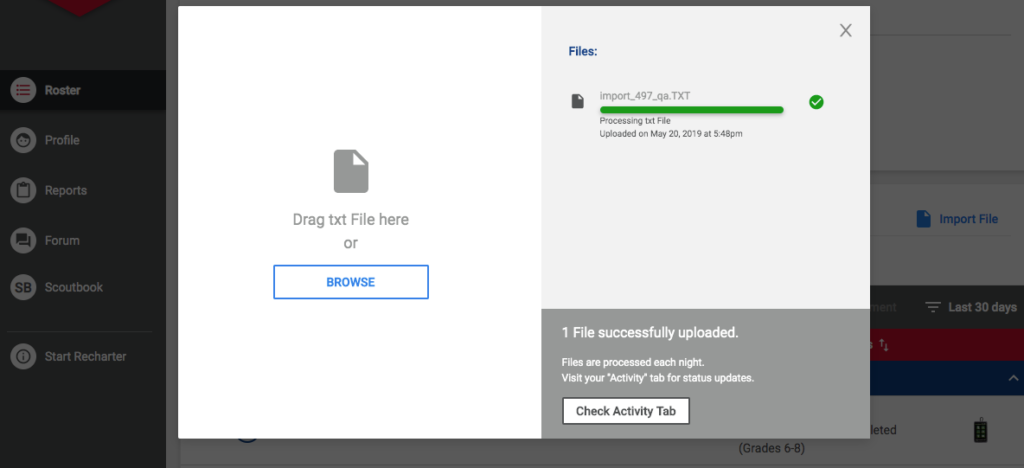
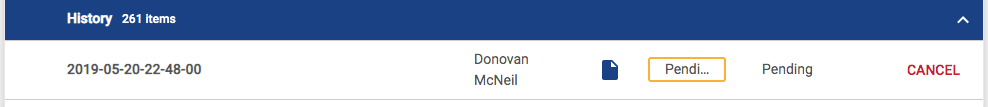
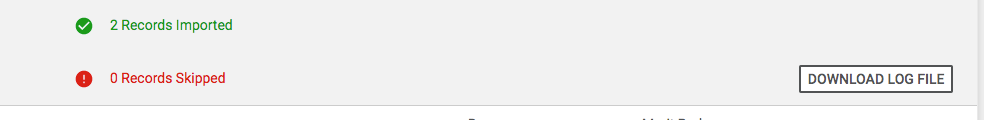

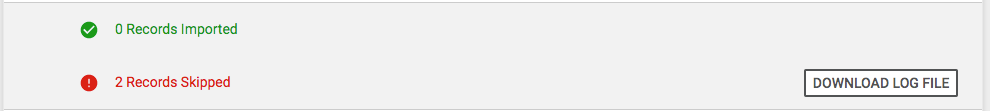
For more information and help on troubleshooting, see the article here.
