Service and Eagle Scout Project Activity Reporting
As part of the Journey to Excellence program provided by the Boy Scouts of America, units were asked to log any service hours that were provided by Scouts or adults using the Good Turn for America online reporting portal.
The Good Turn for America website was retired in 2021 to simplify and consolidate reporting into Scoutbook Plus, a platform that Scouts and Scouters use more regularly.
Scoutbook Plus captures unit and individual community service (and as of 8/10/2022 captures Eagle Scout service project information from Eagle Scout candidates) Eagle candidates can enter their project. When approved by the adult leader, it will be shown in the Activity Log Report.
These logs are channeled into a comprehensive report titled the “Activity Log Report” (available for units in Scoutbook Plus) and the “Service Activity Report” (available for council professionals in my.Scouting), which can easily be downloaded for Journey to Excellence Reporting and use in reporting to the community (i.e., annual reports and communication with donors and stakeholders).
The following guidance is provided to assist in getting started and successfully reporting service activity.
Steps to Report Community Service and Download Reports
1. Complete a Unit or Individual Community Service Project
Units can create service activity opportunities where members can engage in service to the community or individuals can complete service projects on their own with unit leadership approval. When completed individually, a signed document from the benefitting organization is required.
2. Report Unit or Individual Community Service

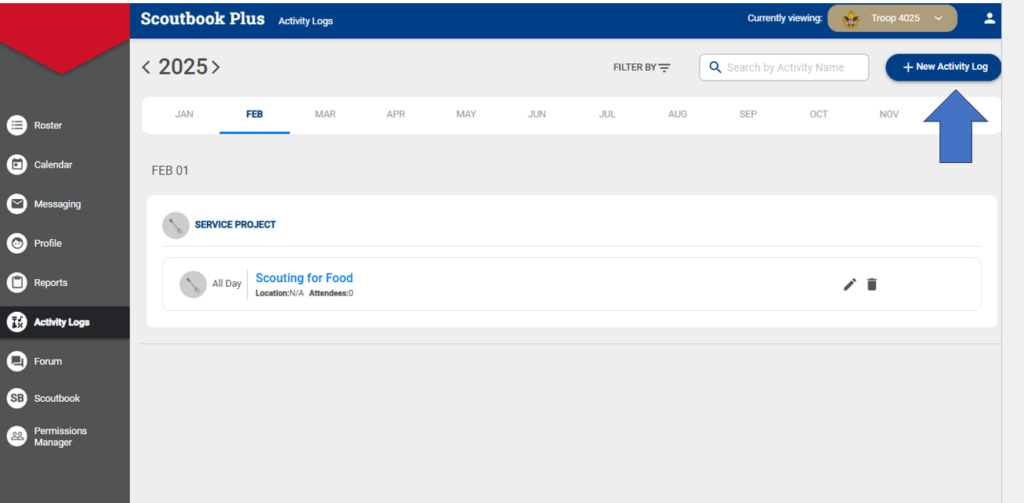

Thus, once the Scoutmaster clicks “approve” the information is filled in.
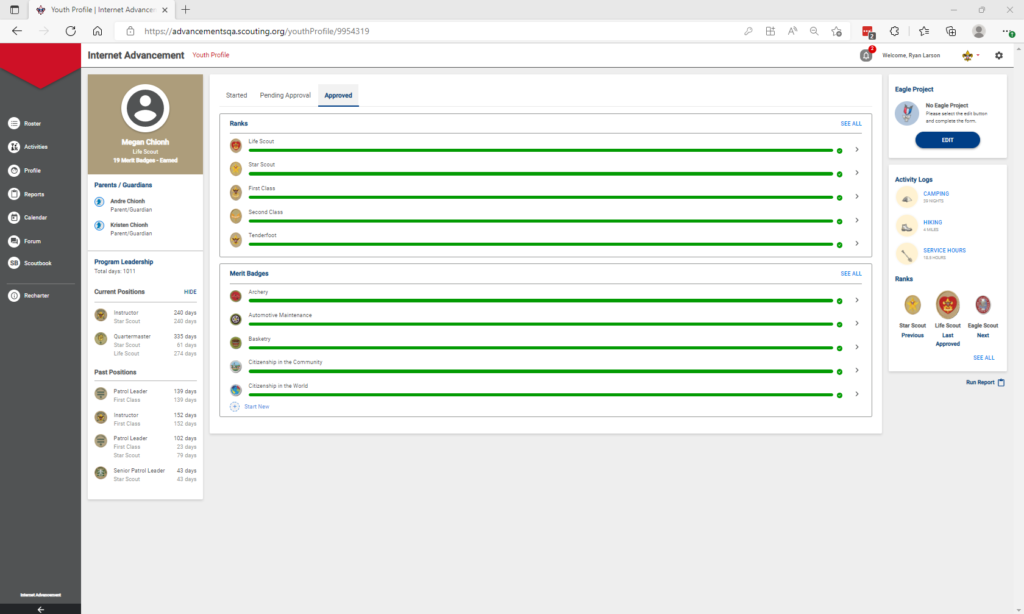
Download Report
For Units: Log in to Scoutbook Plus and Click “Reports” and click “Activity Log Report.”
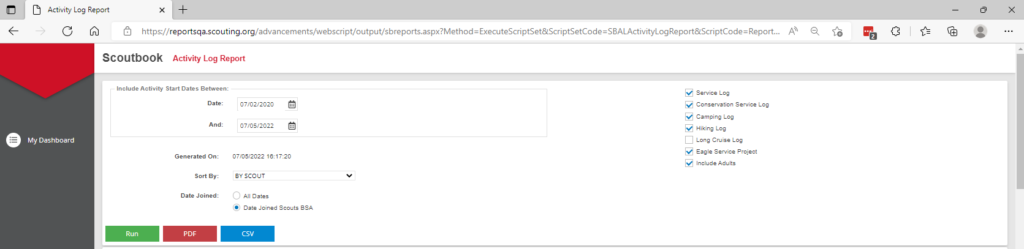
For Districts and Councils: Log in to my.Scouting and Click “Organization Manager” under the “Menu” button. Click “Reports” and run the “Service Activity Report.”
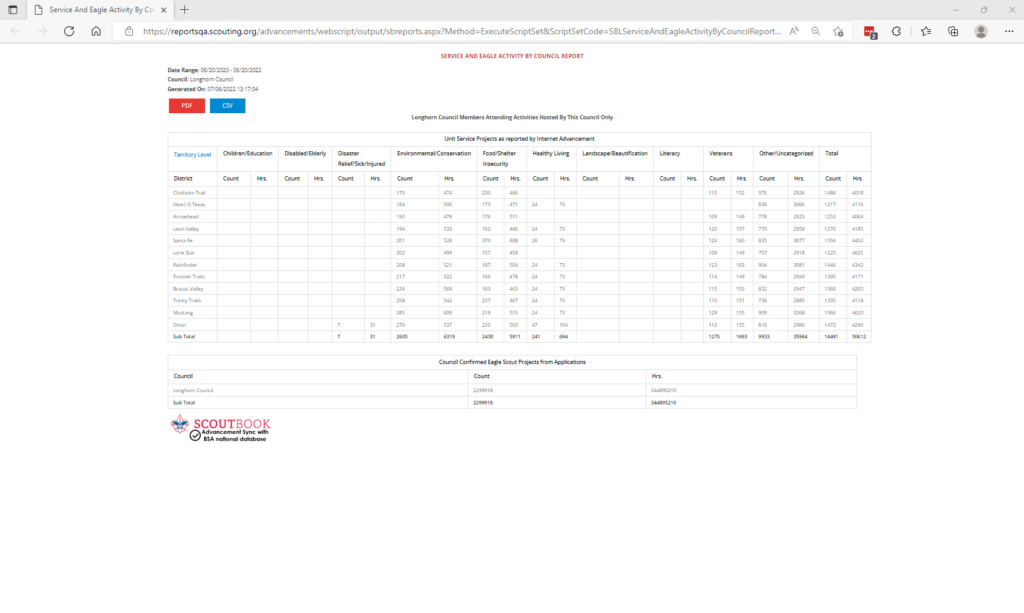
Previous Good Turn for America Service Hours can be found on the Activity Summary Report in Scoutbook Plus. When it is determined that units no longer have any further need of this information, this feature will be retired in the future.
