A parent is the only person who can give a Scout access to their records online. Unit Admins are not able to grant a Scout access to their records.
The Scout must be registered with a unit.
Make sure the parent is connected to the Scout account / record in the Scout’s Connections page. Also, make sure the parent has the Parent/Guardian connection role with either Full Control or Edit Profile permissions.
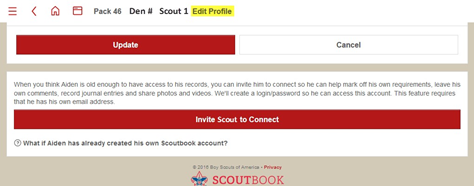
The parent should login to Scoutbook, click on their Scout’s name and go to Edit Extended Information for their Scout and click the option at the bottom of the page to allow their Scout to connect to their own account. The Scout will need their own unique email account. A temporary password will be sent to them.
NOTE: If a parent does not see the “Invite Scout to Connect” button at the bottom of the Scout’s Edit Extended Information screen, then the Scout has already been invited and an account has already been setup for them with their email address as their User Name. Go to the Messaging Center and click on the Scout’s name, unclick the BCC option and send the Scout an email to log into Scoutbook. They can use the “Forgot Password?” option on the login screen to reset their password if they forgot it.
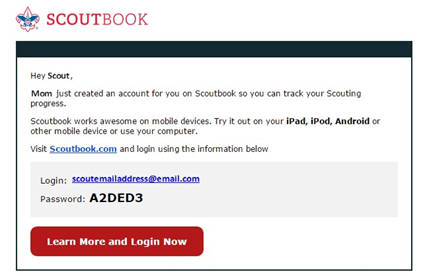
The Scout will receive an email invite similar to the above.
