Council Summary Reports
To access council summary reports:
Log into Internet Advancement see: Council Professional Access to Internet Advancement
Then click on the reports icon to the left

Then click on View the Activities Summary Report. Give it a date range and click Run Report. You can click on any district in the report and see a district version. You can also drill all the way down to a specific youth to see their activities.
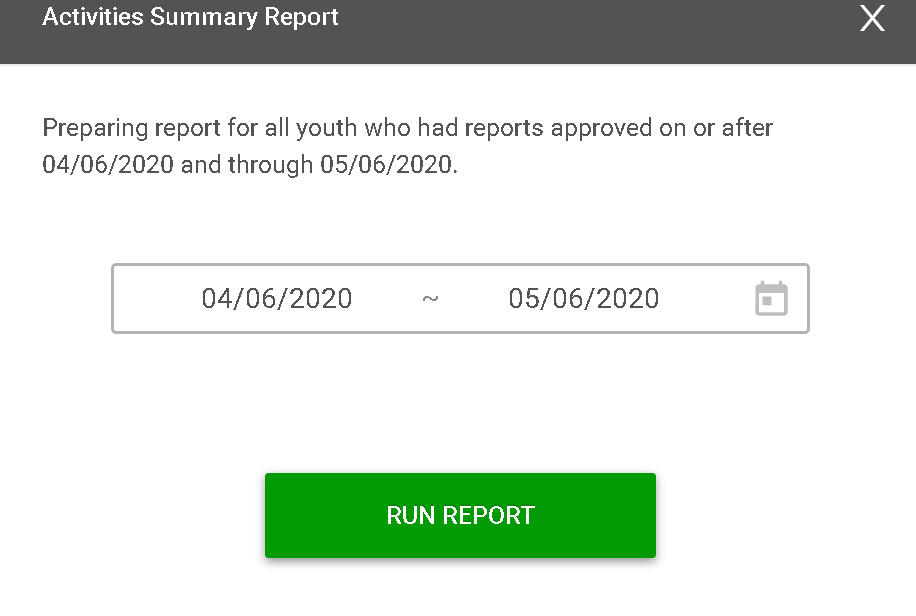
IMPORTANT: You must select a beginning and an end date prior to clicking on Run Report for the report to function properly.
Go Directly to an Individual Scout and See Activities
You can access individual units and see the activities for a single youth. Log into Internet Advancement with your council my.Scouting userID. Select the unit you wish to view, then follow the instructions in the guide: I’m A Unit Leader, How Do I View All Activities For A Single Youth In Internet Advancement
More Information on activities can be found here.
Also see: Council Professional Access to Internet Advancement
JTE Reports, Tracking
You can also run summary reports as you do today from JTE. More information is here.
