From a Unit Roster page or a Den / Patrol Roster page, click on the Show Settings button (gear icon):
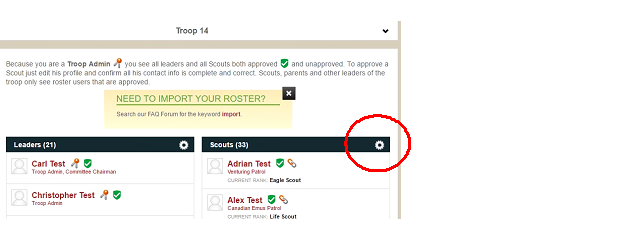
The Scout Roster Preferences dialog box will pop up.
Check the box to Show Parents / Guardians and click Update:

Parents / Guardians will now be displayed with the last time they were invited to join Scoutbook or the last time they visited Scoutbook:
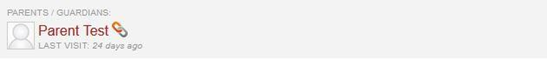
Please note that parents / guardians will still receive e-mails from Scoutbook even if they have never logged in (joined).
