Registrars can update which merit badges are assigned to counselors using Registrar Tools. The assignments can also be managed by Scoutbook Council Administrators using Scoutbook.
Scoutbook’s database is now the database of record for all merit badge counselor badge assignments. MBC position registrations made in Registrar Tools are reflected in Scoutbook automatically within 24 hours. Badge assignments can be made after that time with Registrar Tools or by uploading a file to Scoutbook.
•Registrars register MBCs using Registrar Tools
After 24 hours:
•Registrars are able to assign merit badges to the MBCs
OR
•Council administrators are able to assign merit badges to MBCs using Scoutbook
PLEASE WATCH THE FOLLOWING VIDEO BEFORE PROCEEDING
Adding or Editing MB Assignments Using Scoutbook
Scoutbook Council Admins may edit the assignments of merit badges to merit badge counselors by logging into Scoutbook, going to their Dashboard. Click on Manage Approved Merit Badge Counselor List.
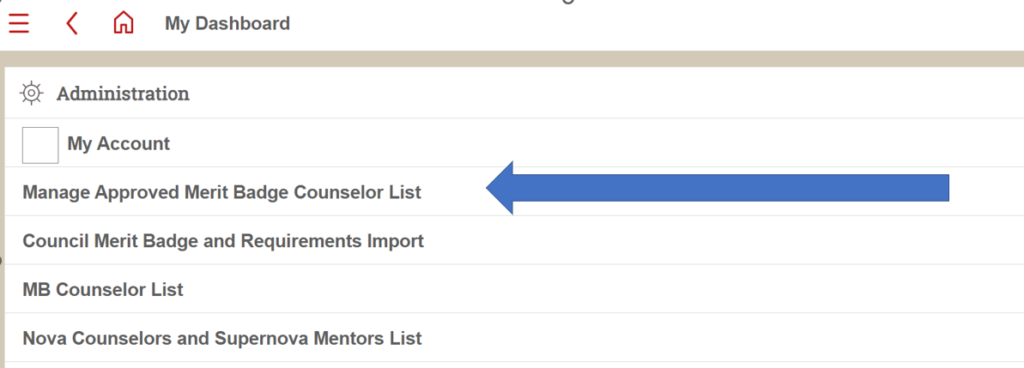
To use this tool: You start by downloading the list of merit badge counselors currently listed in Scoutbook,
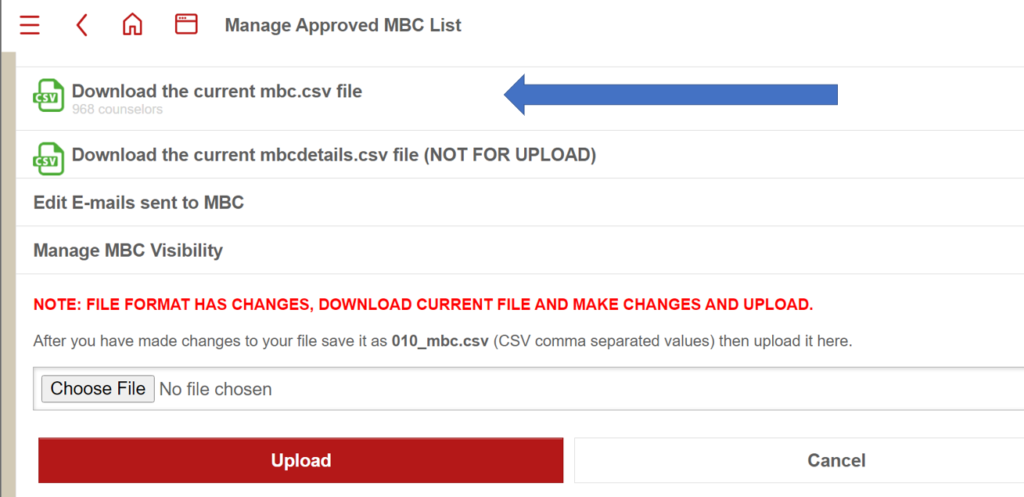
HINT: Copy the downloaded file before making any changes to it, and save it in case you need to upload the entire file at some later date if something goes unexpectedly.
Remove the counselors you are not making changes for and from there modify the badges for the remaining counselors and upload the revised file. Counselors not in the file will not be affected by your changes. Only the Registrar using Registrar Tools can remove a counselor entirely.
NOTE: You can upload a partial file, only the merit badge counselors in the file will be affected by the assignment changes. Make it a habit to only upload those MBC you are changing. And don’t wait a long time between downloading the file and uploading the changes. Someone using Registrar Tools may be making changes in the meantime.
IMPORTANT: Make sure you are working closely between those who make changes in Registrar Tools and those who upload the file in Scoutbook. Whoever makes the last change, that change will override the previous changes.
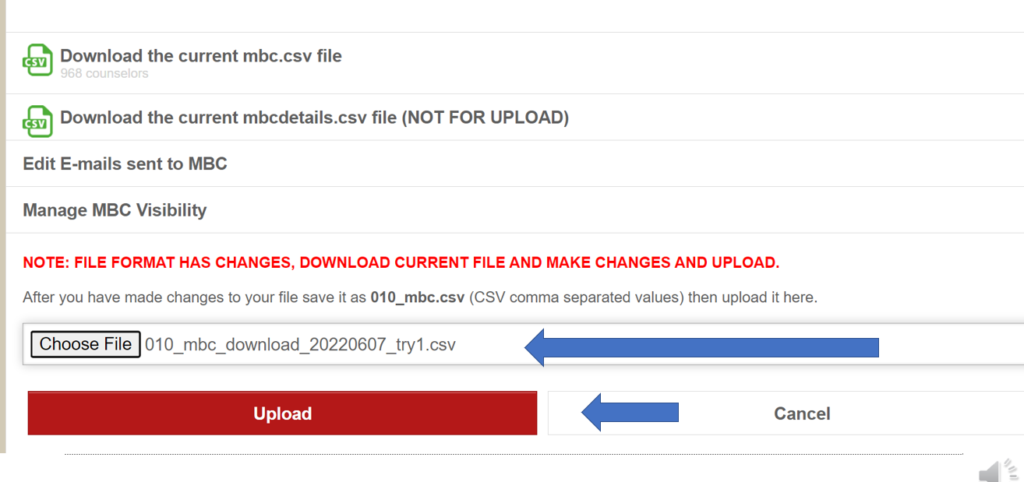
Troubleshooting / Frequently Asked Questions (FAQ)
Q. I am trying to add a merit badge to a currently registered leader in Registrar Tools and I keep getting “failed to update merit badge.” or “Error: You do not have permission to access the specified resource.”
A. Reasons this can happen:
- The council number associated with the member is different in Scoutbook than in Registrar Tools,
- This can occur if the merit badge counselor moved councils and the system did not update them correctly,
- Or the member ID for the MBC is different in Scoutbook.
- This can occur if the MBC is registered in more than one council, or there was a council merger and the system didn’t fully update the MBC. In such a case, it is best to double check to make sure the merit badge counselor hasn’t moved to a different council. If they have, then they should register there as a merit badge counselor and you should end the registration in your council. MBCs can be registered in one council and counsel badges anywhere in the BSA. Scoutbook really works best if the member has only one member ID. If you wish them to have two member IDs, please submit a ticket to Member Care and we will look into the situation.
- This can also happen if someone has a different member ID in My.Scouting set as Primary. Whether the member switched Councils, sets a different member ID in My.Scouting as Primary using Manage Member ID, or a council registrar sets the different member ID of an account as Primary, a login attempt by the user into Scoutbook may update the Scoutbook account to the wrong ID.
Q: I am uploading a file in Scoutbook and receive an error that the member ID is incorrect or the MBC is not found.
A. Reasons this can happen:
- The member ID for the MBC is different in Scoutbook.
- This can occur if the MBC is registered in more than one council, or there was a council merger and the system didn’t fully update the MBC. In such a case, it is best to double check to make sure the merit badge counselor hasn’t moved to a different council. If they have, then they should register there as a merit badge counselor and you should end the registration in your council. MBCs can be registered in one council and counsel badges anywhere in the BSA. Scoutbook really works best if the member has only one member ID. If you wish them to have two member IDs, please submit a ticket to Member Care and we will look into the situation.
- This can also happen if someone has a different member ID in My.Scouting set as Primary. Whether the member switched Councils, sets a different member ID in My.Scouting as Primary using Manage Member ID, or a council registrar sets the different member ID of an account as Primary, a login attempt by the user into Scoutbook may update the Scoutbook account to the wrong ID.
